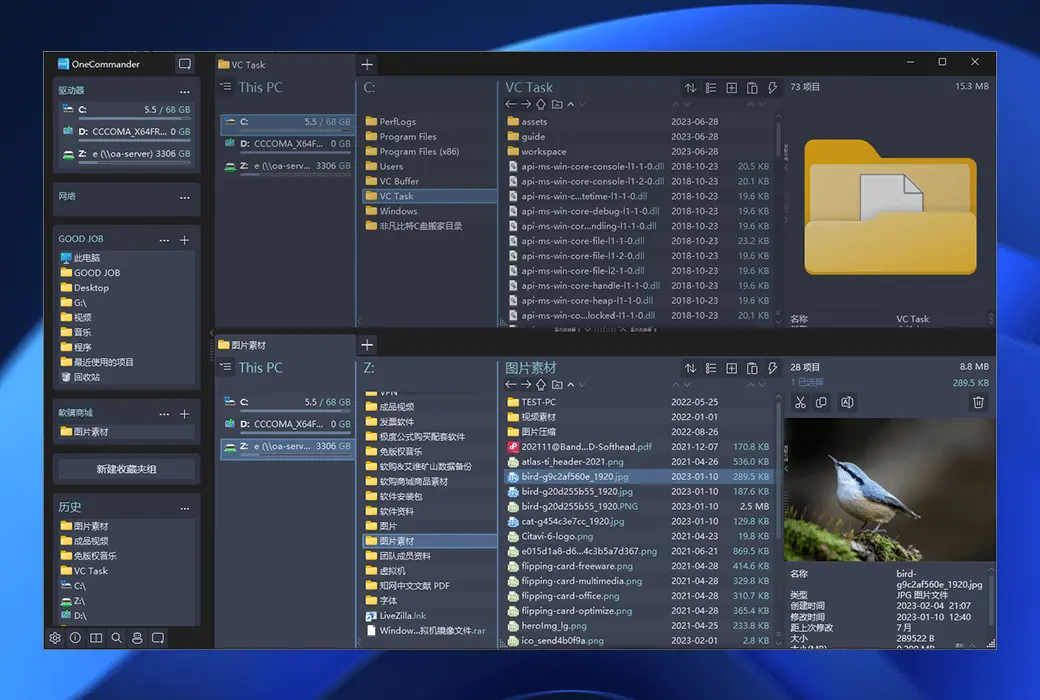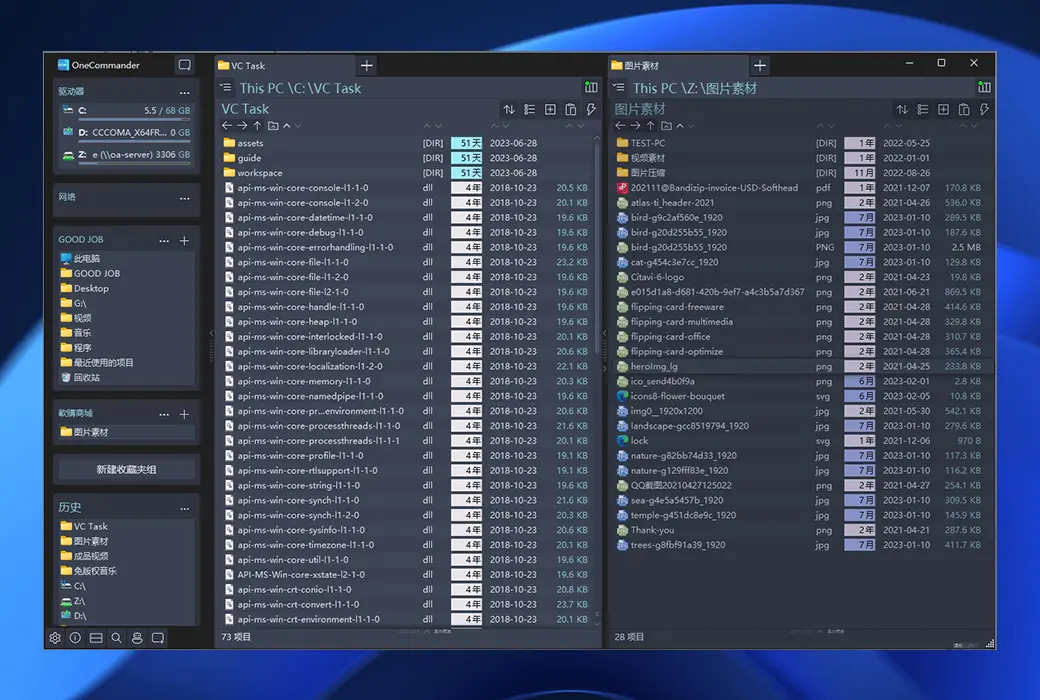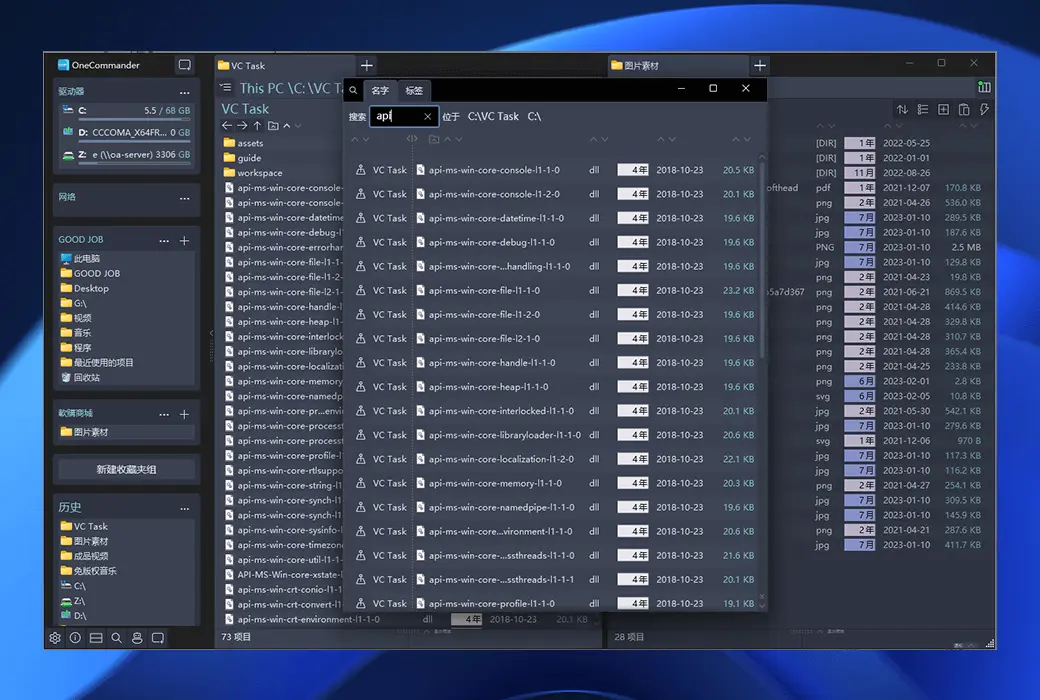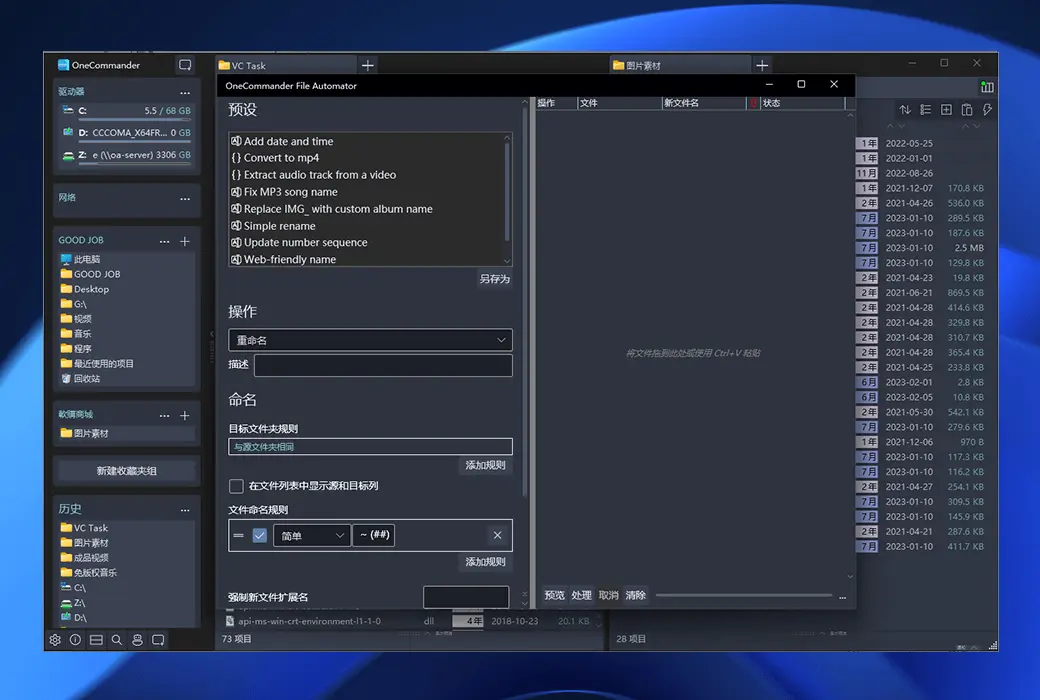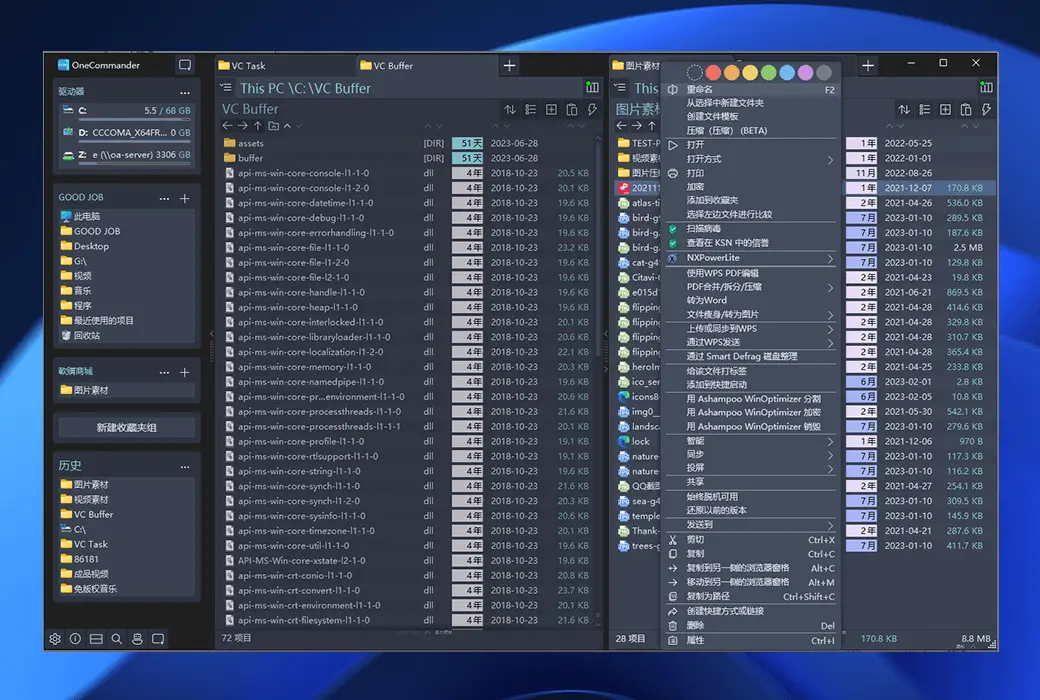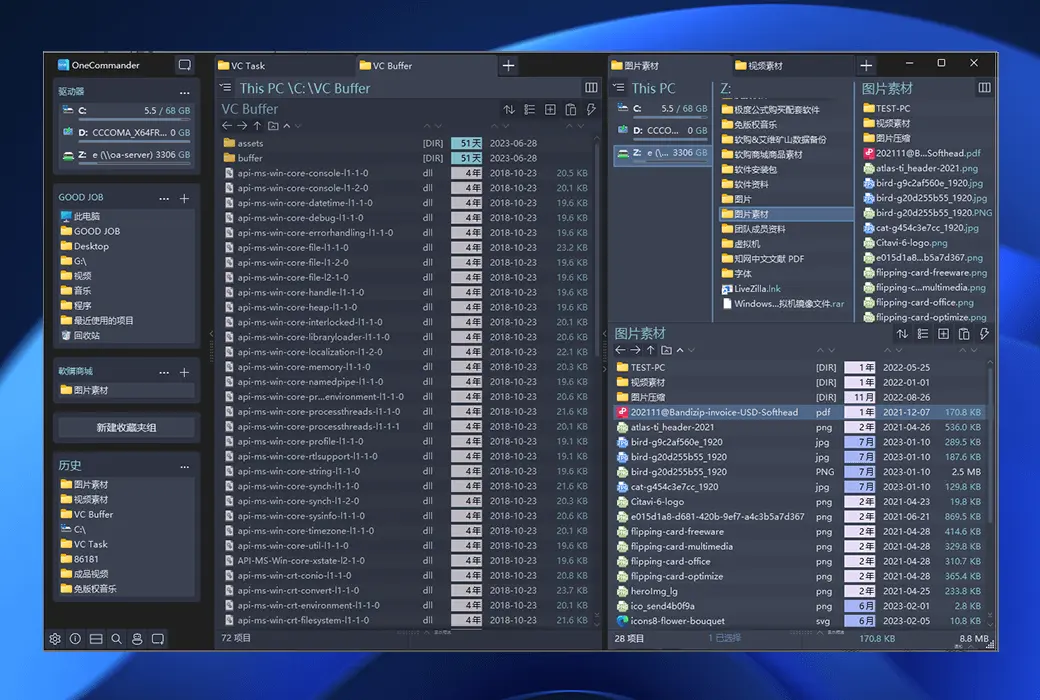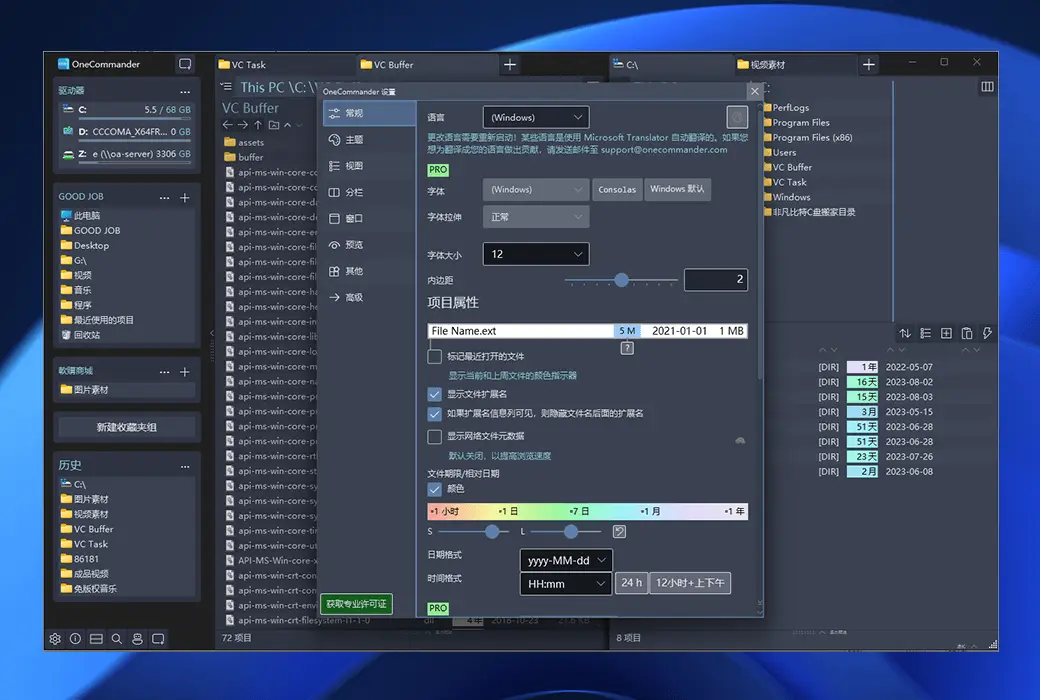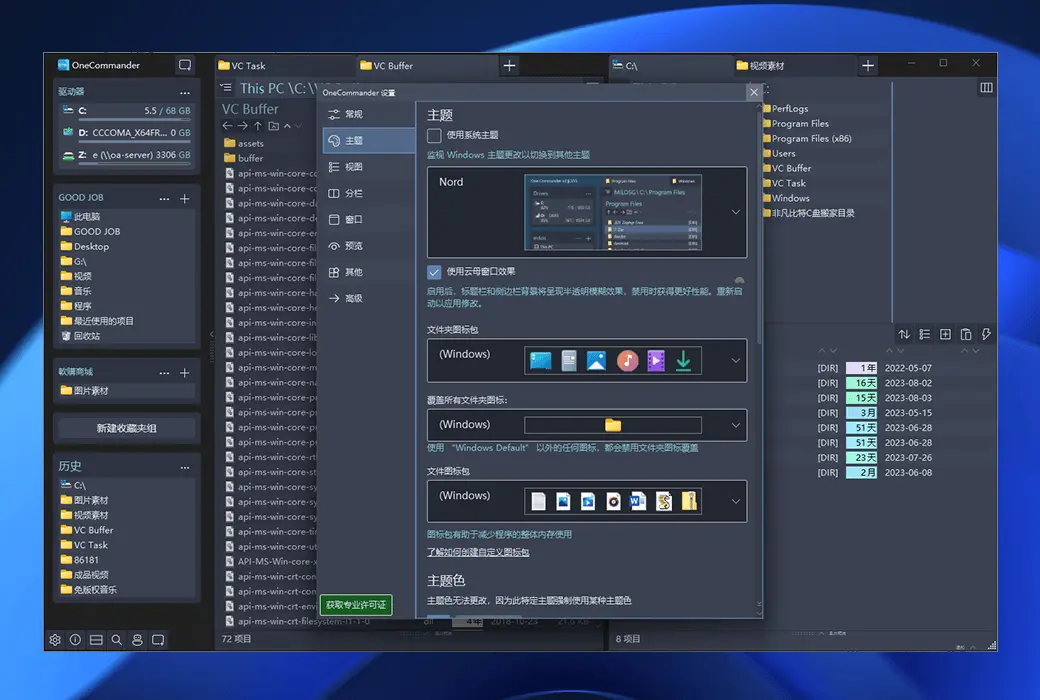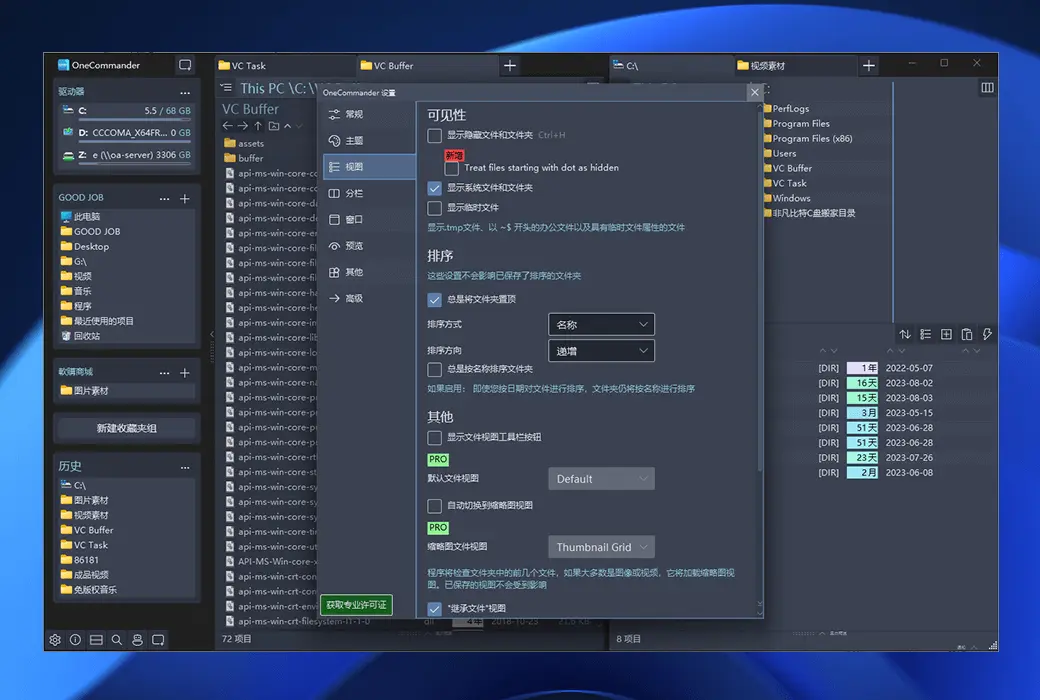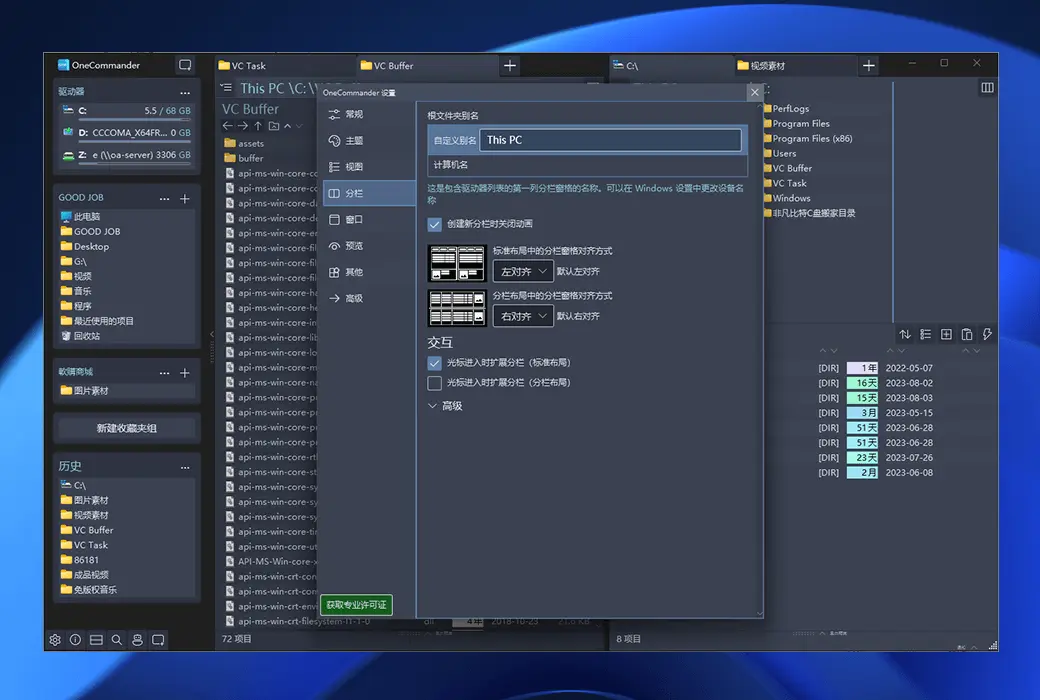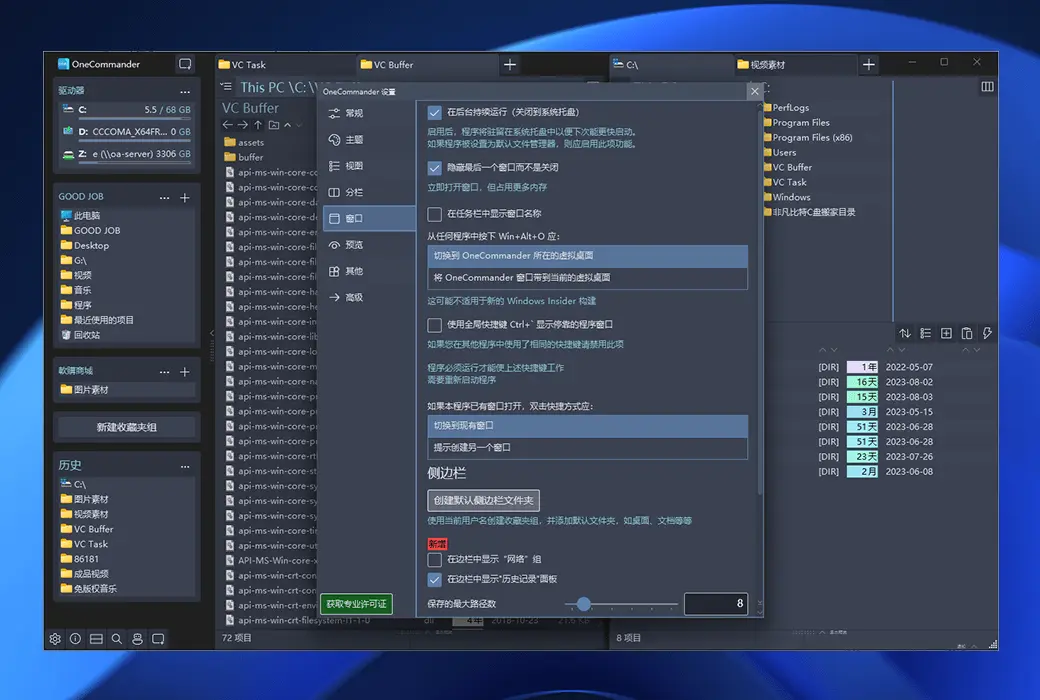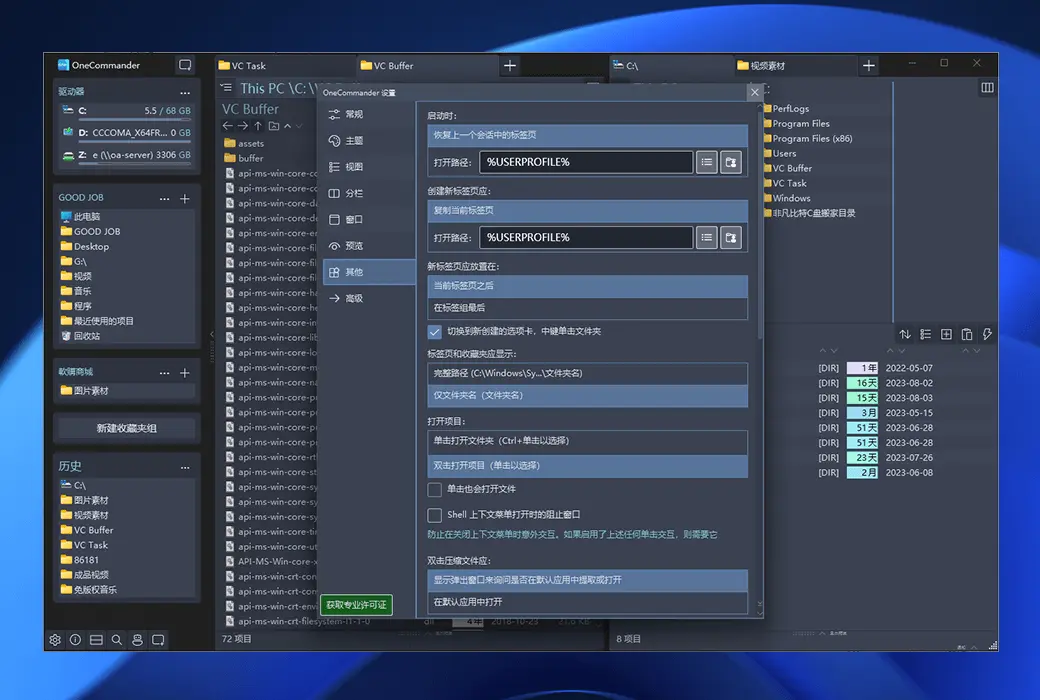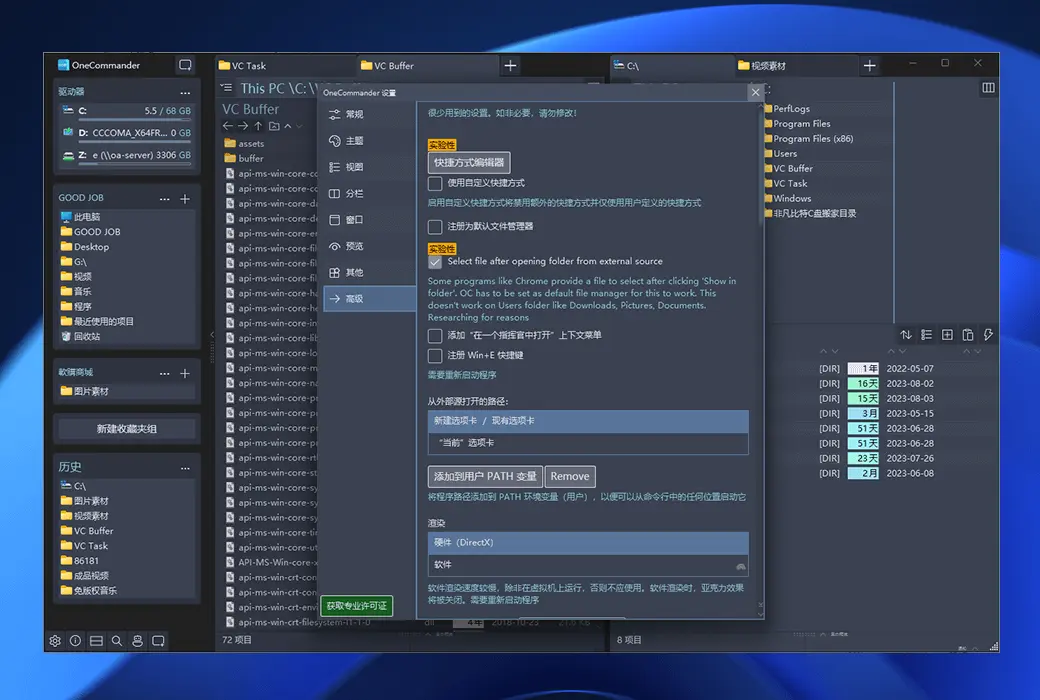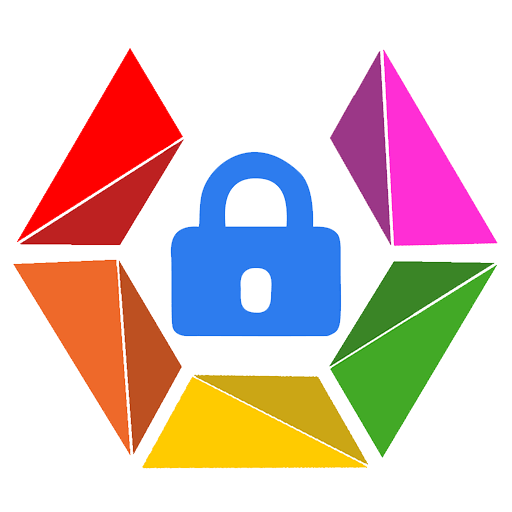You haven't signed in yet, you can have a better experience after signing in
 OneCommander multi label file resource manager tool software
OneCommander multi label file resource manager tool software

Activity Rules
1、Activity time:{{ info.groupon.start_at }} ~ {{ info.groupon.end_at }}。
1、Activity time:cease when sold out。
2、Validity period of the Group Buying:{{ info.groupon.expire_days * 24 }} hours。
3、Number of Group Buying:{{ info.groupon.need_count }}x。
Please Pay Attention
1、Teamwork process: Join/initiate a Group Buying and make a successful payment - Within the validity period, the number of team members meets the activity requirements - Group Buying succeeded!
2、If the number of participants cannot be met within the valid period, the group will fail, and the paid amount will be refunded in the original way.
3、The number of people required and the time of the event may vary among different products. Please pay attention to the rules of the event.
One Commander is a file resource manager tool designed for the Windows 11/10 operating system. It is a feature rich and user-friendly file manager that provides a modern and efficient way to manage files and folders on Windows.
Powerful combination of functions
One Commander provides rich and practical features, including multi tab, drag and drop file movement, quick preview, and more. You can easily switch between multiple tags to operate files more efficiently.
Exquisite and intuitive interface design
The interface design of One Commander is simple and modern, allowing users to easily find the desired features and options. Through an intuitive and personalized interface, you can use the software more comfortably.
Fully supports cloud storage
One Commander can seamlessly integrate with major cloud storage services such as OneDrive, Dropbox, etc., allowing you to easily manage cloud and local files, achieving convenient synchronization and backup of cloud files.
Quick file search and filtering
One Commander has a fast search function that allows you to quickly find the target file. In addition, it also supports multiple filtering and sorting options to help you manage a large number of files more efficiently.
Main features:
- Dual pane interface: It allows you to view and manage files and folders in two side-by-side panels, making it easier to copy, move, or compare files.
- Tab interface: You can open multiple tabs to handle different positions or tasks simultaneously, just like operating in a browser.
- Customizable Layout: You can customize the appearance and layout of One Commander according to your personal preferences, including adjustable font size and style.
- Advanced file operations: It provides various advanced file operations, such as batch renaming, batch operations, and file synchronization.
- Integrated file preview: You can directly preview various file types, including images, documents, and media files, in One Commander without the need for additional software.
- Quick Access Toolbar: It provides a customizable toolbar that allows you to quickly access commonly used functions and shortcuts.
- File compression and decompression: One Commander supports various archive formats, making it easy for you to compress or decompress files and folders.

Official website:https://onecommander.com/
Download Center:https://onecommander.apsgo.cn
Backup Download:N/A
Delivery time:24-hour automatic shipping
Operating platform:Windows
Interface language:Supports Chinese interface display, with multiple languages available.
Update instructions:The manufacturer promises that once purchased, there will be lifelong free updates and upgrades.
Pre purchase trial:Free trial before purchase.
How to receive the goods:After purchase, the activation information will be sent to the email address at the time of placing the order, and the corresponding product activation code can be viewed in the personal center, My Orders.
Number of devices:The personal version supports authorized users to activate and use on all their Windows devices. The enterprise version determines the specific number of users to use based on the quantity purchased, and bulk purchases can enjoy bulk discounts.
Replacing the computer:Uninstall the original computer and activate the new computer.
Activation guidance:To be added.
Special instructions:Only supports x64 bit Windows 10 and 11 systems. The enterprise license will display the company name.
Reference materials:https://onecommander.com/

Any question
{{ app.qa.openQa.Q.title }}
OneCommander? Is there any specialized optimization for touchscreen interaction?
Hello!
Thank you for your question.
We contacted the manufacturer and received the following response:
The underlying framework already provides touch screen support and supports standard features such as touch selection, dragging up/down to scroll through lists, and long pressing to open context menus.
Cannot support drag and dropBecause this will disrupt touch scrolling.Another thing that is not supported is using the pinch gesture to enlarge the preview window(But most people don't even know they can use a scroll wheel for zooming).
There is no checkbox selection like in ExplorerBecause this requires rewriting a large part of the program and it has not yet appeared on the roadmap, users still need to hold down Ctrl to select multiple items.
The following is the original English text:
The touchscreen support is already provided by underlying framework and standard functionality like touch-selection, touch-drag up/down to scroll lists, and long-hold to open context menu is already supported. There is no support for drag&drop since that would break the scrolling with touch. Another thing that is not supported is zoom in Preview window with pinch gestures (but most people don't even know that they can use scrollwheel there to zoom anyway).
There is no checkbox-selection as in explorer, as that would require rewriting a large part of the program and it is not on the roadmap yet, so users still have to hold Ctrl to select multiple items.